1. Buka menu Run-kemudian ketikan "services.msc" (tanpa kutip), terus OK. Maka akan terlihat proses-proses yang ada di windows.
3. Cari nama services Messenger. Klik 2x Ubah Startup type menjadi [Disabled] dan ubah service statusnya menjadi [Stopped]. Aplikasi ini untuk digunakan pada net send.
Begitulah cara mematikan layanan yang tidak diperlukan agar memory tidak boros. Beberapa berikut ini layanan perlu dimatikan. Caranya pun sama yaitu bagian Startup Typenya ubah jadi [Manual] atau [Disabled] ( pilih salah satu sesukanya) dan Service status [Stop].
Untuk Komputer yang tidak terhubung ke internet matikan services berikut ini :
Alerter
Application Layer Gateway Service
Application Management
Automatic Updates
Background Intelegent Transfer Servives
ClipBook
COM+System Application
Computer Browser
Distributed Transaction Coordinator
HTTTP SSL
Human Interface Device Access
IMAPI CD-Burning COM Service
Indexing Service
Install Driver Table Manager
IPSEC Services
Logical Disk Manager Administrative Service
Messenger
MS Software Shadow Copy Provider
Net Logon
NetMeeting Remote Desktop Sharing
Network DDE
Network DDE DSDM
Network Provisioning Service
Performance Logs and Alerts
Portable Media Serial Number Service
QoS RSVP
Remote Access Auto Connection Manager
Remote Desktop Help Session Manager
Remote Procedure Call (RPC) Locator
Remote Registry
Removable Storage
Routing and Remote Access
Security Center
Server
Service Layer
Smart Card
TCP/IP NetBIOS Helper
Telnet
Uniterruptible Power Supply
Volume Shadow Copy
Windows Driver Foundation - User - mode Driver Framework
Windows Firewall/Internet Connection Sharing (ICS)
Windows Installer
Windows Management Instrumentation Driver Extensions
Windows Media Player Network Sharing Service
Windows Time
Wireless Zero Configuration
WMI Performance Adapter
Untuk Komputer yang terhubung ke internet matikan services berikut ini :
Alerter
Application Layer Gateway Service
Application Management
Background Intelegent Transfer Servives
ClipBook
COM+System Application
Computer Browser
Distributed Transaction Coordinator
HTTTP SSL
Human Interface Device Access
IMAPI CD-Burning COM Service
Indexing Service
Install Driver Table Manager
Logical Disk Manager Administrative Service
MS Software Shadow Copy Provider
Net Logon
NetMeeting Remote Desktop Sharing
Network DDE
Network DDE DSDM
Network Provisioning Service
Performance Logs and Alerts
Portable Media Serial Number Service
QoS RSVP
Remote Access Auto Connection Manager
Remote Desktop Help Session Manager
Remote Procedure Call (RPC) Locator
Remote Registry
Removable Storage
Routing and Remote Access
Service Layer
Smart Card
Telnet
Uniterruptible Power Supply
Volume Shadow Copy
Windows Driver Foundation - User - mode Driver Framework
Windows Installer
Windows Management Instrumentation Driver Extensions
Windows Media Player Network Sharing Service
WMI Performance Adapter
Catatan :
Service - services yang tidak tersebut diatas berarti services tersebut HARUS dinyalakan. Jika komputer tidak terdapat services yang disebutkan ya tidak apa-apa :)


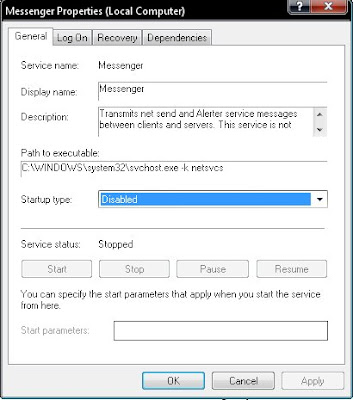

No comments:
Post a Comment